So upon trying to animate and render said animations, my repurposed HP Compaq Elite 8300 PC struggled to render out the sequences via Adobe After Effects. I had enough time to activate my plans to build a new PC. So my AMD Ryzen DIY journey began.
So if you’re here, from Part 2 thanks for taking time out of your schedule to be here with me, I do appreciated it and if your only now getting here I suggest you read Part I. This section is my AMD Ryzen DIY Journey Part 3.
This article will cover the following pieces of my build and why I choose them in my AMD Ryzen DIY journey:
- Motherboard: MSI MAG X570 Tomahawk Wi-Fi
- GPU: EVGA RTX 3060 XC Gaming
- CPU: AMD Ryzen 5 3600
- CPU Cooler: Noctua NH-D15 chromax black, 140 mm dual-tower CPU cooler, with Noctua NT-H1 3.5g, Pro-Grade Thermal Compound Paste

THE MOTHERBOARD
Now at the time of purchase, picking the correct motherboard (MOBO) was a tricky beast, mainly because bios support for the AMD Ryzen chips was very iffy in my opinion. Seeing that some board chipsets supported certain generations of Ryzen architectures while others did not. Further to this, some boards would need to a bios flash in order to use Certain Ryzen chips, especially between the X570 series and the popular B550.
I wanted to avoid this, there was an in between in that certain boards allowed for a kind of hot bios update through a flash drive where you would not need a CPU for the board to boot. You could then update the BIOS through that process.
So I selected a board with the latest architecture I could find that had the X570 Chipset and the USB bios update architecture. I prayed I would not need it, but just in case, as the naming and generation conventions for AMD are set to be confusing as possible. More on this in the CPU section, it’s really important this gets a deeper dive.

What was important in that picking MOBO compatibility, I had an AMD Ryzen 3000 series chip despite is being called Ryzen 5 the series number is 3600.
Fortunately, it all worked out the MSI MAG X570 Tomahawk Wi-Fi was ready for my 3000 series CPU straight out of the box, upon setting up I noticed it had a bios update from 1.50 to 1.7. However, MSI does not recommend any bios update if you’re not having any issues with the system, to which I fully agree.
Most likely the Bios update has to do with expanding compatibility with newer chips as AMD has developed up to the 5000 series. Maybe in the near future I will update when I clarify what exactly the update is about.
THE GPU
I have never won the lottery before, except now I can say I have never won a monetary lottery. I won the Newegg Shuffle. Due to the Coronavirus, Crypto-miners and Electric Cars (I can get into this but here is a good explanation by Linus Tech), getting a good graphics card is insane. Unless one has the money to pay 3 to 5 times the MSRP price, with stocks often being sold out as soon as they available.
To combat this, Newegg and other computer retailer sites have implemented a lottery system where you submit your interest for available graphics cards at proper market prices. They conduct a random lottery and award you the opportunity to purchase said item.
Yes, as crazy as it sounds, things are that bad in the GPU space right now. Naturally, Newegg tends to pair these GPUs with other items such as Power supplies or Monitors things that a gamer may really want, but they do have plain GPU offerings.

However, I am proof that it is a feasible effort, mind you good graphics cards are expensive anyway, AND maybe your settling for a card that is a good comparator to what you may really want. So it’s like winning for the opportunity to spend but on a decent substitute, but winning is winning.
I ended up paying for a EVGA RTX 3060 XC a decent card coupled with EVGA SuperNOVA 750 GA, 80 Plus Gold 750W, Fully Modular power supply all for $504.67 USD the card alone retailed for $399.99 USD. So for me, it was a good compromise.
Naturally, the return policy is very strict, you cannot return the add-on items alone as a deterrent for scalpers along with other features of the shuffle. One may have to select multiple offerings to win one, and you have a limited time upon being notified to complete the purchase.
THE CPU
The naming conventions of AMD can be a rabbit hole with APUs and CPUs, the main difference is that APUs are CPUs with integrated graphics, which means that you don’t need a discrete GPU or graphics card.
The APUS often have the X at the end of the series number, so a Ryzen 5 3600X is a CPU with integrated graphics while the Ryzen 5 3600 has no integrated graphics, and you will need a discrete graphics card. This is important for MOBO support.
To confuse the matter more despite the series of CPU or APU, AMD reuses their numbering conventions, so you can get a Ryzen 5 5600X or a Ryzen 5 3600X or a Ryzen 5 5600 or a Ryzen 5 3600. For maximum confusion. There are caveats to this as you can get PRO versions with G or GE at the end, but in broad terms it means your getting some extra feature somewhere besides the straight-up CPU… generally.
Now the issue of motherboard compatibility raises its head here again, I eventually realized is that one factor that I had to be worried about motherboard compatibility based on the microarchitecture of the chips, which AMD calls the Zen architecture.
To grapple with this, one just has to keep in mind that most relevant/affordable AMD chips are of Zen 2 architecture pre the 5000 series at the time of this article. From 5000 series onward seems to be Zen 3 architecture… generally… at least with Desktop and Laptop CPUs when you get into mobile some 5000s are Zen 2 where they have odd numbering like 5300. But this is minutia we are keeping on the broad strokes.

SO in short, my motherboard worry was kind of moot as I had an AMD Ryzen 5 3600 chip of Zen 2 architecture. This being a straight CPU and not an APU, the MSI MAG X570 Tomahawk Wi-Fi had support straight out of the box. The trouble spot of MOBO chipset compatibility backwards and forwards seems to be around Zen 2 3000 APUs for whatever reason, but as a builder one has to pay extra close attention to the MOBO and CPU at this time.
AMD is a travesty in naming, you can just see a company riddled with people with massive hard, technical skill sets and little to no soft skills. Where an engineer would say, “this is not confusing!” and whip out a chart to explain what chip is what. Maybe I will do an exposé in AMD chip naming, let me know in the comments if that is of interest to you guys.
THE CPU COOLER

MY CPU came with a decent AMD Wraith Cooler since I don’t have any immediate plans for over clocking, all indications would mean that this would be good enough. But, I am not without paradox and absurdity I splurged on a high-end Noctua NH-D15 chromax black, 140 mm dual-tower CPU cooler I needed no other reason that hearing the name Noctua checked the spiderwebs in my pockets and said OK. Now this puppy comes with a lot of assembly as it comes with two bracket types, one for AMD and another for Intel chips, and you have to attach the extra Fan.
Let me say this thing is huge and comes with its own thermal paste which means I ended up with two syringes of Noctua NT-H1 3.5g, Pro-Grade Thermal Compound Paste. So just be aware of that, at this stage I was burning extra cash for no reason.
SUMMARY
Funny issue about my Noctua 200 mm fan and the extra Noctua CPU fan as both ended up not fitting due to the spacing in the case and motherboard along with my extra syringe of paste I have leftovers. Maybe I will do a giveaway of some sorts, stay tuned, the journey continues unto part 4.
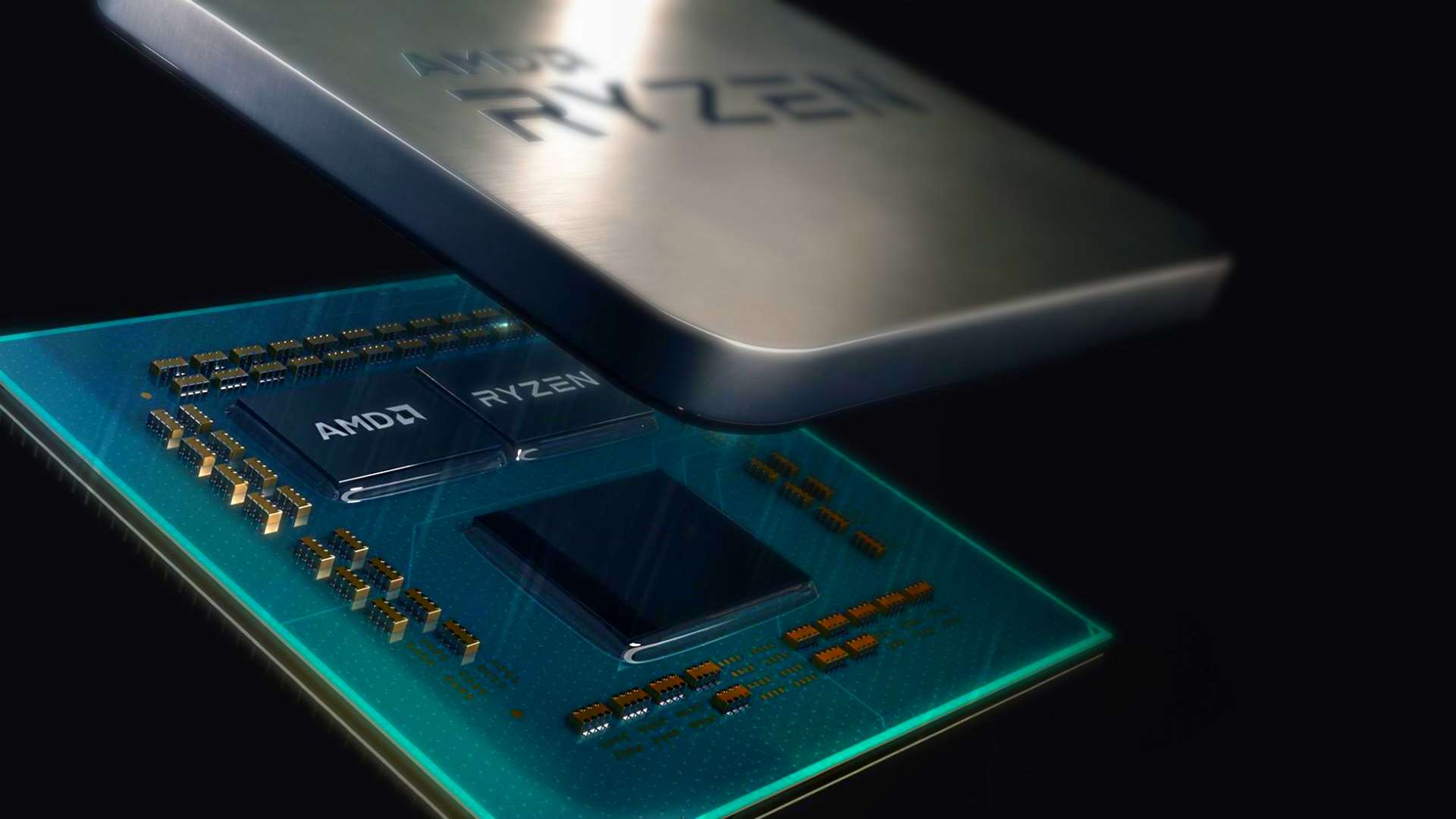
[…] I am looking forward to completing my Ryzen DIY project. There are many options for tinkering and optimizing the setup for good performance vs price, and I hope you continue to tune in on my AMD Ryzen DIY journey part 2 unto part 3. […]